Easy instruction for fire hd 10 with latest Amazon Tool 10.0
if you want to use fire hd 10 tablet without AD?
if you want to use fire hd 10 tablet without Amazon application?
Please follow with this
1. Setup enviroment
• windows10
• Fire OS Version : FireOS 7.3.1.2
- This is initial Fire OS versions
- if your fire hd 10 version is not this one, please initialize that
- If you want to check your fire OS version this, please check this out
(please, shut the wifi off)
Setting - Device Options - SystemUpdate - "OS version Check"
• ToolBox 10.0
The most important thing here is windows10 and Fire OS version.
if you didn't connect tablet with internet, it will be ok.
2. ToolBox down load
please get in the link

Download the only "Zip" file
3. Boot the Tablet
① set the language
select you language or english.
② skip the wifi setup
- if you put the wrong password in wifi setup, you can see "skip" button.
- please click "skip" button and go next.
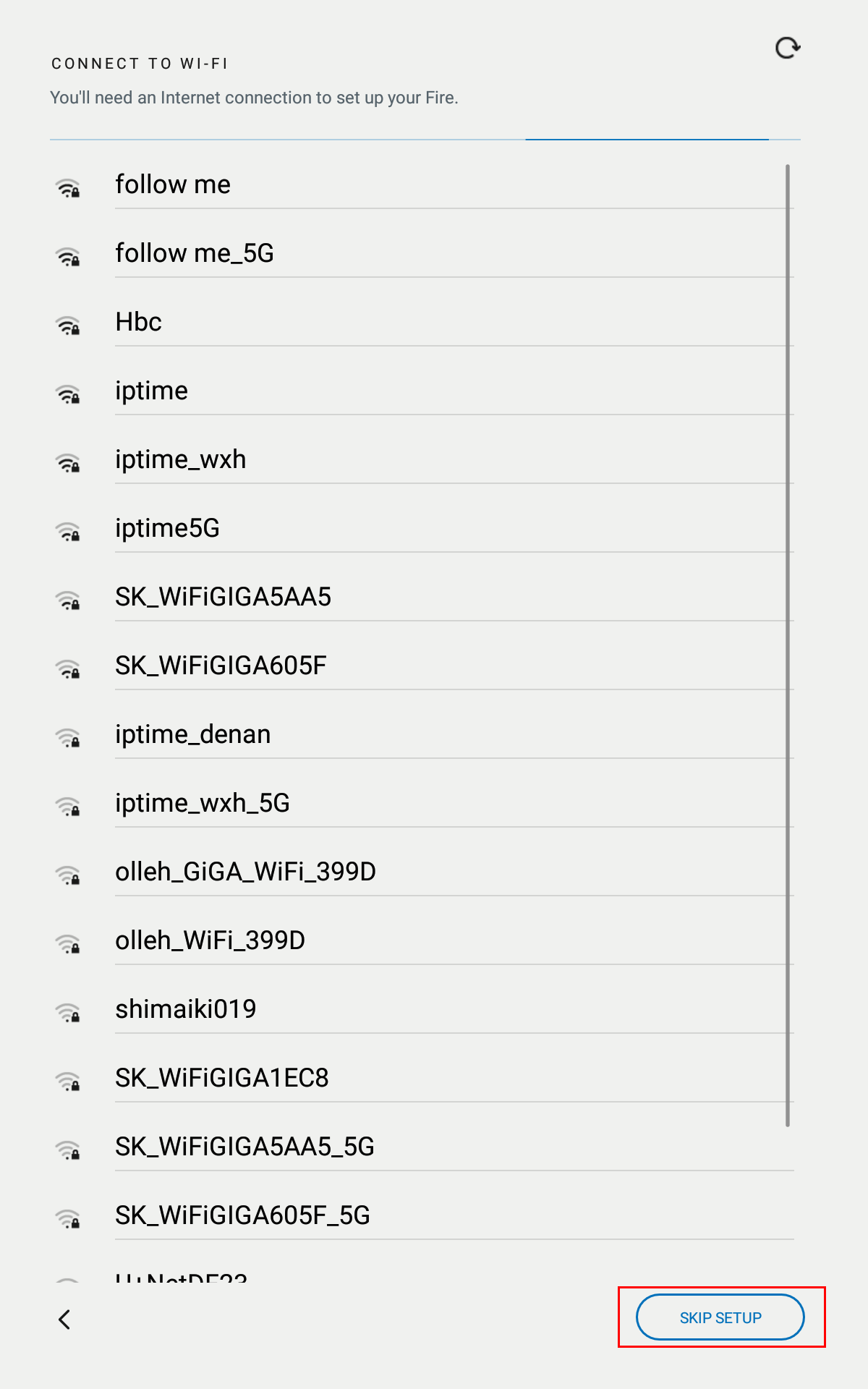
③ and then, click the don't use or don't set (anyway, don't use spmething)
④ and then, you can see this picture
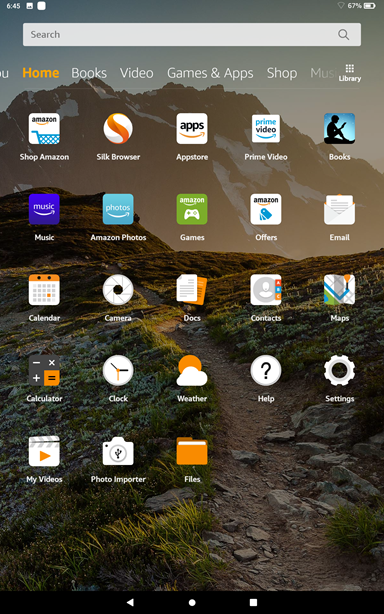
4. setup the Fire hd10
① Activate Debug menu
- please click the 'Serial Number' for many times(7 ~ 8times)
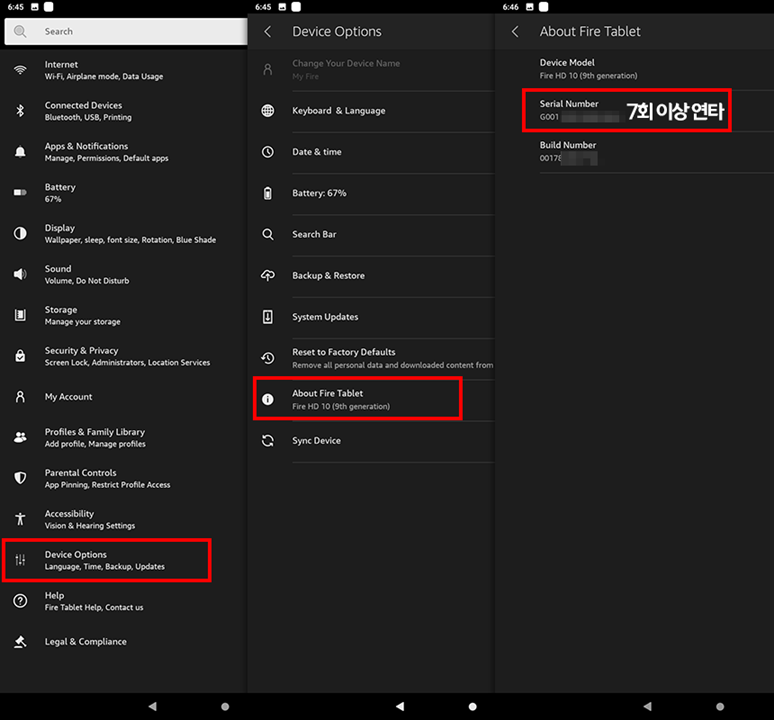
② Activate USB-Debug menu
- if you did ①, you can see 'Developer options' menu
- and activate the USB-Debug menu
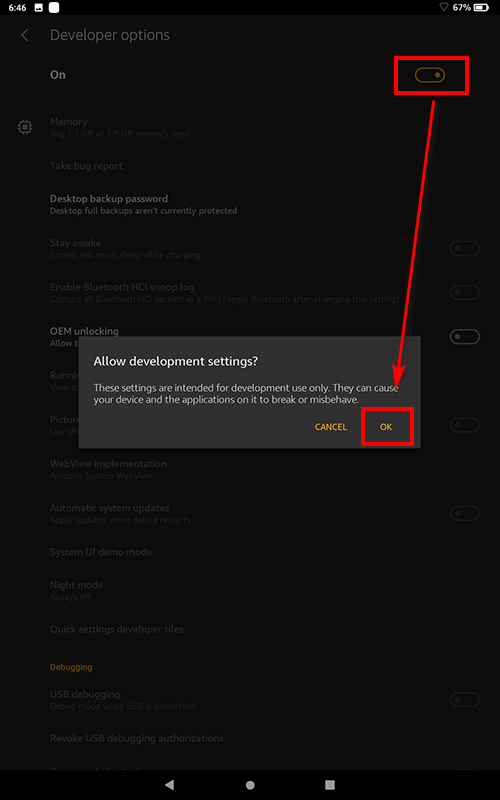
5. Run the ToolBox 10.0
Execute the ToolBox before connect to the tablet
if you run toolBox, you may see this kinda window, ignore this and run it
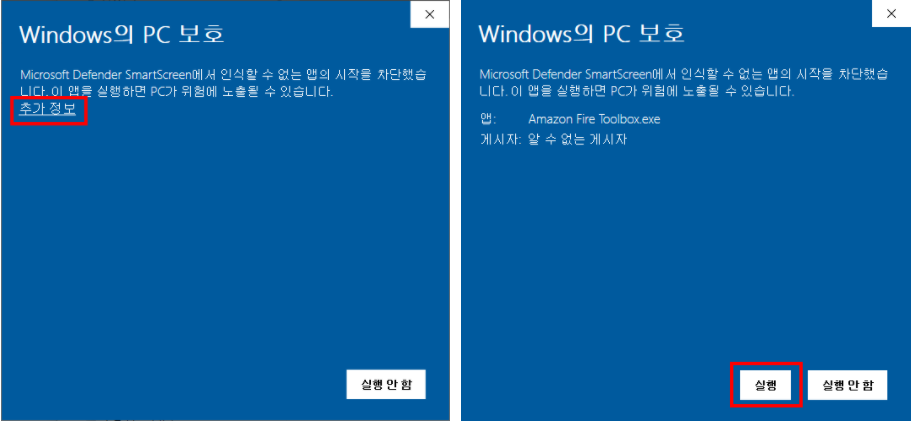
it's toolBox menu!
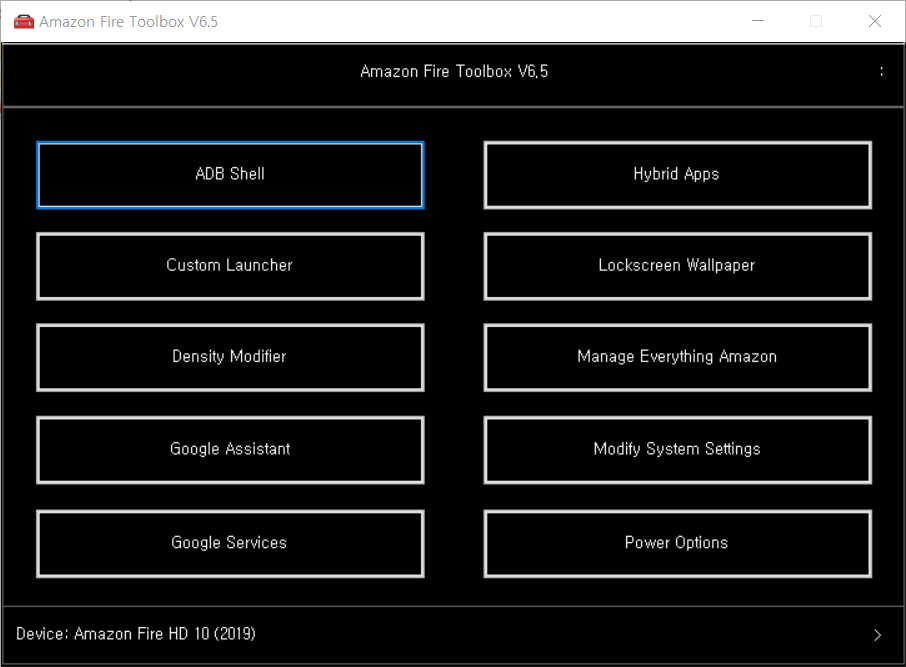
and connect PC to tablet with USB-cable
and then you also see this kinda menu in your computer then, just click 'ok'
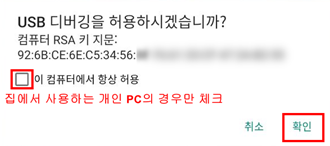
6. SetUp with ToolBox
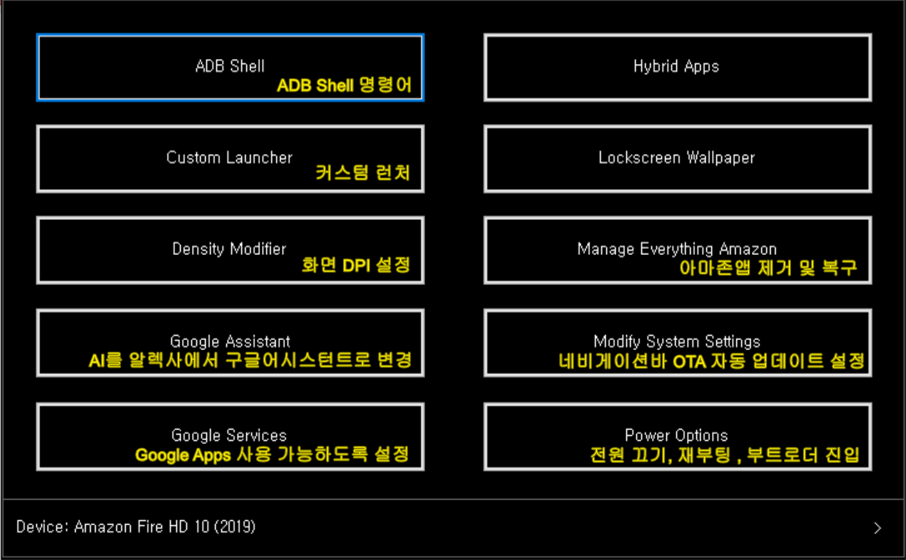
We're gonna do
① delete the AD
② install new OS
③ get the authority for google apps
④ install YouTube - if you use youtube premium then skip this
1. ADB Shell - Deactivate the auto update
① Click the ADB Shell menu
② enter this sentences in the blackboard
pm disable-user --user 0 com.amazon.kindle.otter.oobe.forced.ota
pm disable-user --user 0 com.amazon.device.software.ota
pm disable-user --user 0 com.amazon.device.software.ota.override
pm disable-user --user 0 com.amazon.kindle.ksoyou can also do copy-paste
2. Custom Launcher
now you have to install New Launcher, beacuse Fire OS is really bad.
just pick whatever you want and install it. For the record I'm using Nova Launcher.
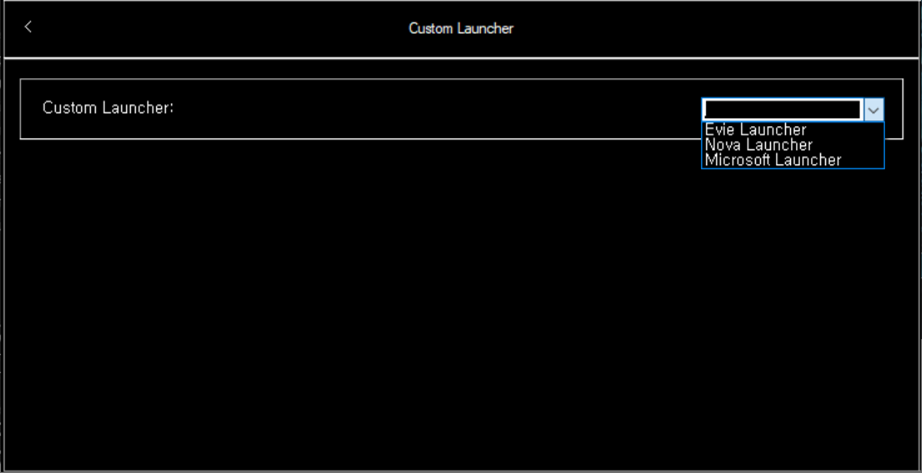
3. Density Modifier
Density Modifire is the function to make everything bigger.
The UI for fire HD 10 is so small, so I recommand that you setup for 300 or 320
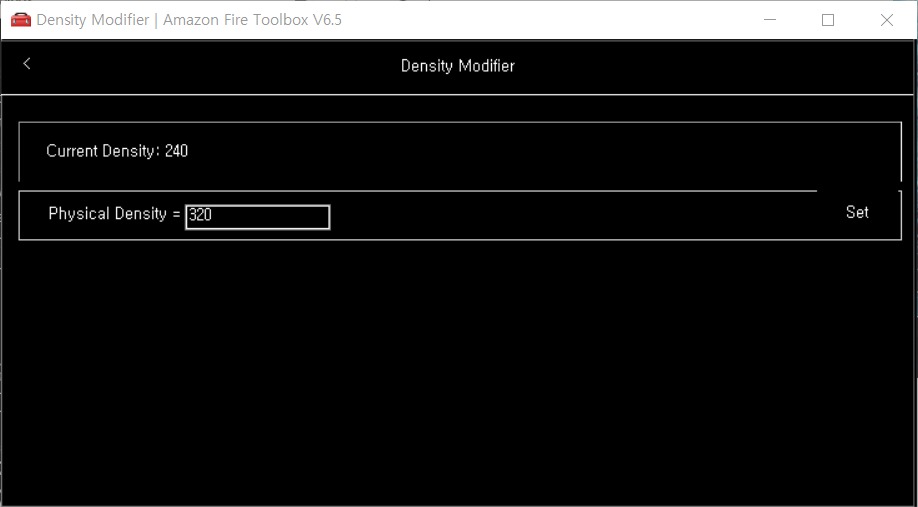
5. Google Service
google play store, google apps, etc. if you want to use these things, you have to set this up.
please, install this.
8. Manage Everything Amazon
You can delete inital Amazon apps.
these are really heavy and useless. so, just delete some of them.
just Click the 'Manual' button and....
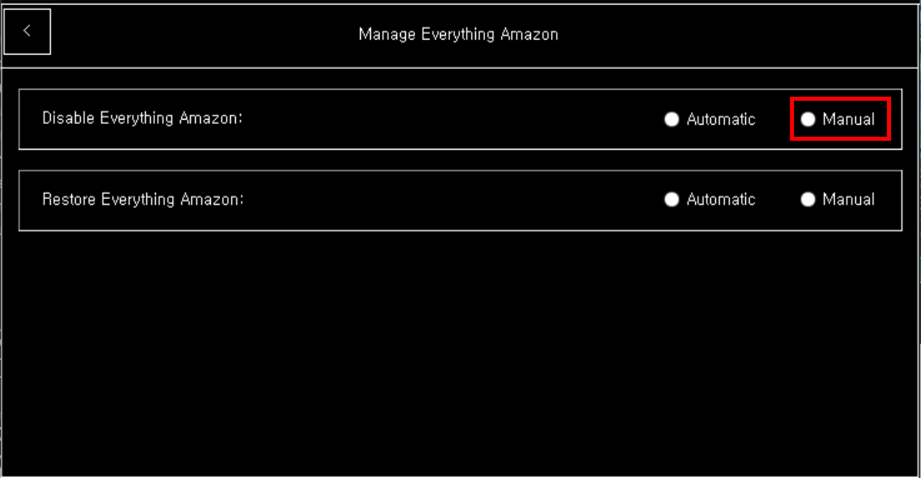
I did like this.
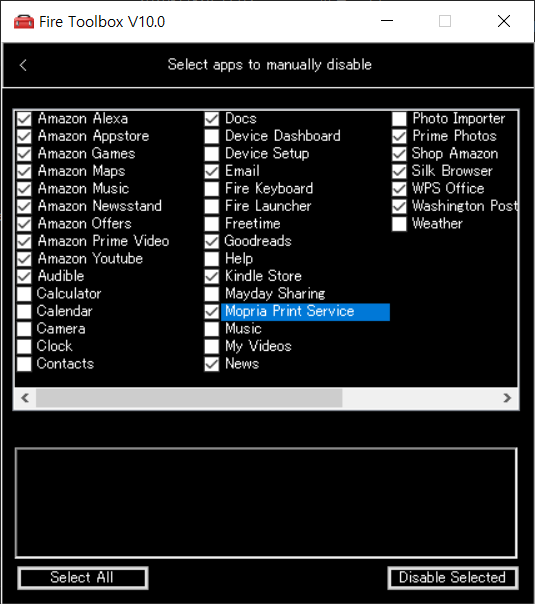
Never forget this... don't delete the keyboard and explorer... you need keyboard before install new one.
<ToolBox - second page>
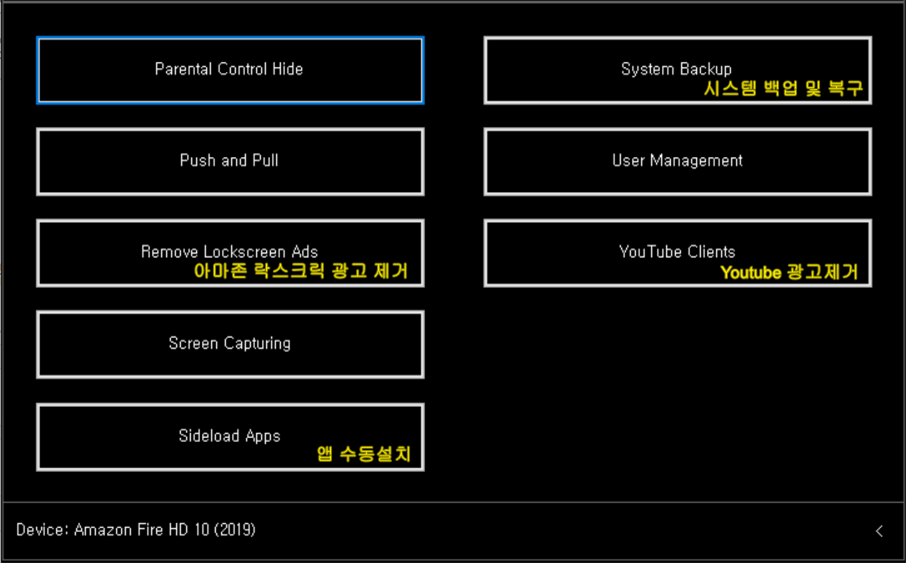
we're gonna use "Remove Lockscreen Ads", "Sideload Apps", "YouTube Clients"
6. Sideload Apps
you need to download some apps what you want from the PC.
I recommand you should get netflix.apk file, if you want to watch them.
Beacuse you can't download it from google app store....
when you install the netflix, you should use this function "Sideload Apps"

7. Remove Lockscreen Ads
this makes no Ads enviroment for fire 10 HD tablet.
you can see some warnings, just ignore them.
8. Youtube Clients
if you use youTube premium, then you don't need this. just skip it.
but, if you don't have, please install this one.
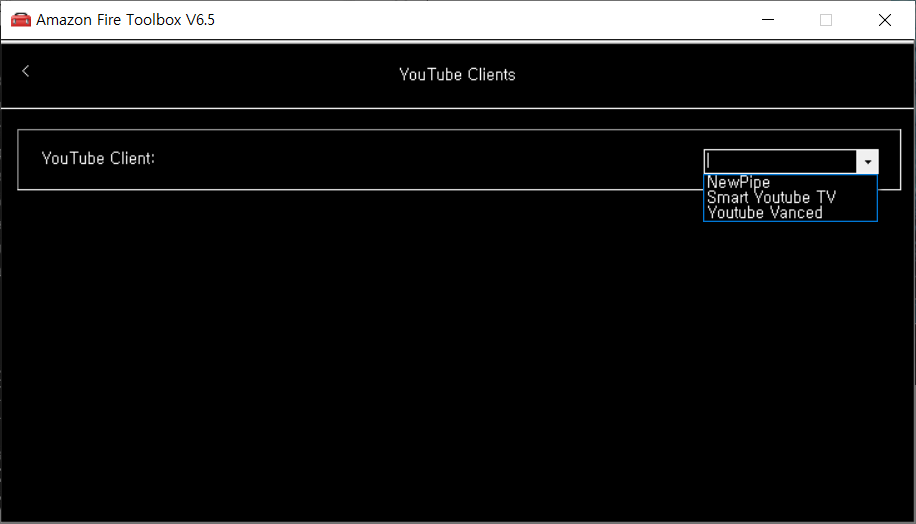
and! that's it.
just remove the connect and use it.
Thank you!









